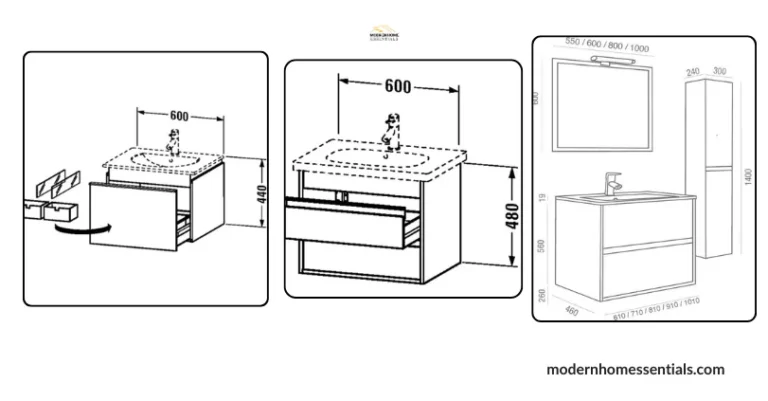1. Fall in Love with Your Living Room Again: Philips Hue Ideas for Every Mood
Introduction
If your living room is the heart of your home, Philips Hue can be the soul that brings it to life. As a homeowner in the U.S., you’ve probably noticed how lighting can completely change a room’s mood — from a cozy reading corner to a vibrant party space.
Philips Hue isn’t just “lighting”; it’s personalized, smart, and endlessly creative lighting control at your fingertips. Whether you’re hosting friends, watching Netflix, or winding down after a long day, Hue’s ability to transform colors, brightness, and ambience can make your living room feel like an entirely new space every time.
In this guide, we’ll explore 10 stunning Philips Hue lighting ideas for your living room, with practical tips, product recommendations, and inspiration to help you create the perfect mood for every moment.

Why Choose Philips Hue for Your Living Room?
Before diving into the ideas, here’s why Philips Hue stands out:
- Smart Control: Use the Philips Hue app, voice commands via Alexa, Google Assistant, or Apple HomeKit.
- Custom Ambience: Choose from 16 million colors and adjust brightness levels.
- Energy Efficiency: Hue LEDs use up to 80% less energy than traditional bulbs.
- Easy Automation: Set schedules, routines, and geofencing to match your lifestyle.
Pro Tip: Pair Hue with the Hue Bridge for the full range of features, including remote access and advanced automation.
10 Philips Hue Lighting Ideas for a Stunning Living Room
1. Accent Lighting Behind the TV
Use Hue Play Light Bars or the Hue Gradient Lightstrip mounted behind your TV for a cinematic experience. Lights sync with on-screen action to create a fully immersive movie or gaming atmosphere.
Best For: Movie nights, sports events, gaming marathons.
2. Wall Wash Lighting for Depth
Install Hue Lightstrips behind your sofa, artwork, or bookshelves to “wash” walls with soft light. This technique adds depth, warmth, and a designer look to your living room.
3. Ceiling Cove Lighting
Run Hue Lightstrips along the edges of your ceiling to create floating, indirect light. This works well in modern or minimalist interiors.
4. Statement Floor Lamps with Hue Bulbs
Replace standard bulbs in your floor lamps with Hue White and Color Ambiance bulbs. Create soft ambient light for reading or bold colors for gatherings.
5. Hue Gradient Signe Lamps for Color Transitions
The Hue Signe Lamp projects smooth color gradients on walls, creating a stunning modern art effect without paint or wallpaper.
6. Cozy Table Lamps for Warm Ambience
Place Hue-compatible table lamps on side tables or shelves for a warm, inviting glow — perfect for winding down at night.
7. Central Lighting with Hue Fixtures
Upgrade your chandelier or pendant lights with Hue Filament bulbs for a stylish mix of retro looks and modern control.
8. Dynamic Scenes for Every Mood
Use the Hue app’s “Relax,” “Energize,” or “Read” scenes to quickly change your room’s feel. Or create custom scenes for sports nights, dinner parties, or family time.
9. Party & Event Lighting
Sync your Hue lights to music with the Hue Sync app. Perfect for birthdays, holidays, or weekend gatherings.
10. Seasonal and Holiday Themes
From a spooky purple-orange mix for Halloween to a warm golden glow for Christmas, Hue makes it easy to theme your living room throughout the year.
How to Get the Most Out of Your Philips Hue Setup
- Create Zones: Group lights by area (sofa zone, TV zone, ceiling zone) for more control.
- Automate Routines: Set lights to dim in the evening or turn on before you arrive home.
- Pair with Smart Assistants: Hands-free voice commands make life easier.
Buying Guide: Essentials for a Philips Hue Living Room Setup
- Hue Starter Kit: Includes bulbs and the Hue Bridge.
- Hue Play Light Bars: Perfect for TV or wall accent lighting.
- Hue Lightstrips: Flexible for ceiling, wall, or furniture highlights.
- Hue Dimmer Switch: Easy wall control without opening the app.
Installation Tips & Common Mistakes
Test colors before final placement.
Hide cables for a clean look.
Avoid placing lights where they cause glare on screens.
Maintenance & Upgrading
- Keep the Hue app updated for new features.
- Clean bulbs and fixtures regularly to maintain brightness.
- Expand your system gradually — new scenes and zones keep things exciting.
FAQs
Q1: How do you install smart lights?
Most Philips Hue bulbs simply screw into existing fixtures. Connect them to the Hue Bridge (or use Bluetooth) and set up in the Hue app.
Q2: Can you put smart bulbs on a timer?
Yes — the Hue app allows you to schedule lights to turn on/off automatically.
Q3: How much to install smart lighting?
For a living room setup, starter kits begin around $60, while larger, more complex installations can cost $200–$500 depending on accessories.
Q4: How do I automate my lights?
Use the Hue app to set routines, link to motion sensors, or integrate with Alexa/Google for voice-triggered automation.
Final Thoughts
Philips Hue is more than just lighting — it’s a tool to shape how your living room feels and functions. Whether you’re after a calming retreat or a party-ready space, these ideas will help you make the most of your setup.